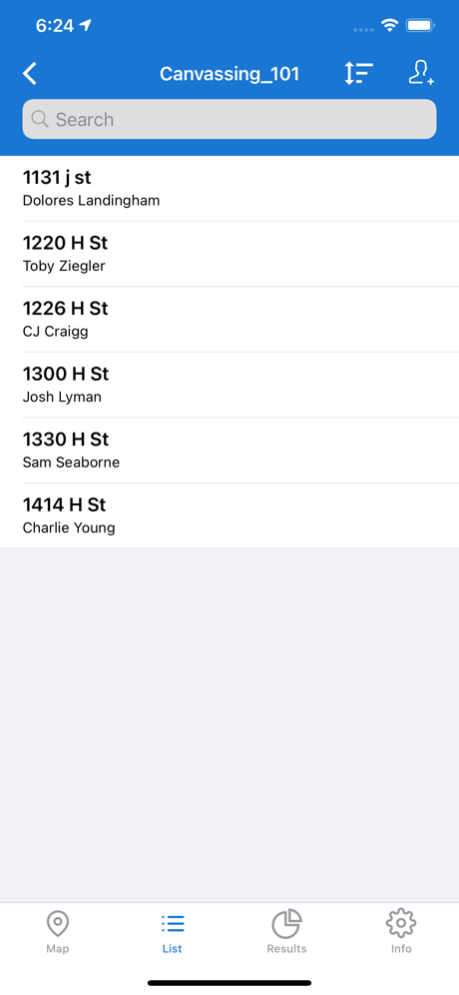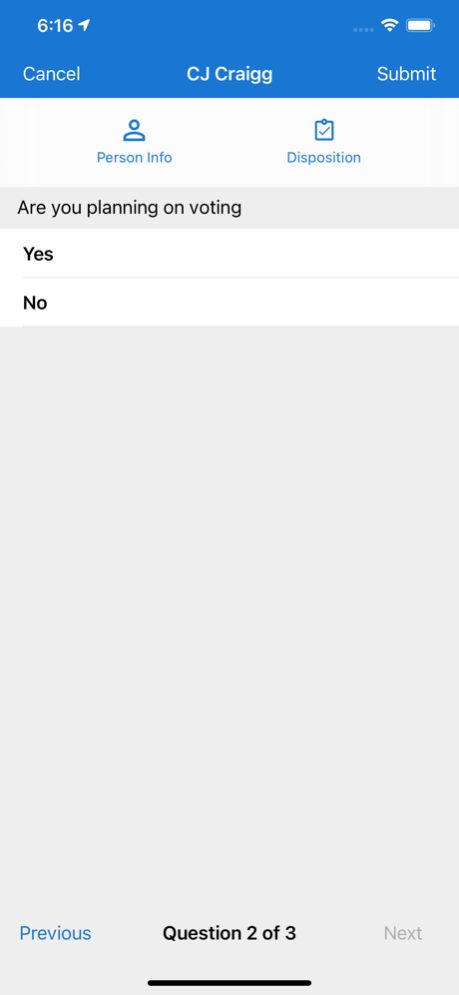Organizer Canvassing 7.2.3
Continue to app
Free Version
Publisher Description
Goodbye, clipboards. Organizer gives campaigns, businesses, and nonprofits the power to replace paper lists and clipboards with real-time mobile survey collection in the field. How can Organizer empower your campaign?
● REAL-TIME RESULTS: See progress as it happens. Cut turf, assign canvassers, and push assignments straight to your canvassers’ mobile devices. Receive results instantly and analyze your effectiveness with advanced reporting and field metrics.
● INSTANT ACCOUNTABILITY: Know where in the field your canvassers are at all times. Use GPS and timestamps to instantly verify that your fieldwork is as effective as possible.
● NO DATA ENTRY: No more hours wasted printing lists and entering data. Every response collected with Organizer is sent back live so that you can immediately act on it.
Our mission is to build products that make person-to-person contact more efficient and effective. Winning is about connecting with people, and so are we. For more information contact us at support.organizer.com.
Feb 7, 2023
Version 7.2.3
Updated Logo but the still the same amazing Organizer Canvassing.
About Organizer Canvassing
Organizer Canvassing is a free app for iOS published in the Office Suites & Tools list of apps, part of Business.
The company that develops Organizer Canvassing is Helm Labs LLC. The latest version released by its developer is 7.2.3.
To install Organizer Canvassing on your iOS device, just click the green Continue To App button above to start the installation process. The app is listed on our website since 2023-02-07 and was downloaded 5 times. We have already checked if the download link is safe, however for your own protection we recommend that you scan the downloaded app with your antivirus. Your antivirus may detect the Organizer Canvassing as malware if the download link is broken.
How to install Organizer Canvassing on your iOS device:
- Click on the Continue To App button on our website. This will redirect you to the App Store.
- Once the Organizer Canvassing is shown in the iTunes listing of your iOS device, you can start its download and installation. Tap on the GET button to the right of the app to start downloading it.
- If you are not logged-in the iOS appstore app, you'll be prompted for your your Apple ID and/or password.
- After Organizer Canvassing is downloaded, you'll see an INSTALL button to the right. Tap on it to start the actual installation of the iOS app.
- Once installation is finished you can tap on the OPEN button to start it. Its icon will also be added to your device home screen.